Under the slogan “Edit Graphics Professionaly – FREE!” this application opens a free way to the kind of things you can do with the famous and claimed PhotoShop. In this case you can access to the tool for the, you may say ridiculous, or at least amazing price of 9,95 dollars! Even more, you could use it for free with its sponsored and really annoying version.
The first impression you get when you open PhotoEdit995 for the first time, is that is a mess, four disconnected windows floating around on your desktop, not knowing wich one is the main window or even having a clue what to do to start working. Those four windows work independently so if you want to bring them on top, close them or move them you have to do it one at a time. Not a very comfortable manner to work...
The interface is not the same graphic language of the other applications from Software 995, but still it's not a very beautiful one.
So, where do we start? Opening an image file or creating a new one, of course. You can either use the drag and drop ability or you can use the File menu on the Photo Edit window (the main window of the four commented, we may say).
Let's know some more of the windows and its functions:
The first to see is the Photo Edit window. We'll see a menu bar containing just three options: File menu, from wich we can open or create a new file, acquire from clipboar, screenshot or scanner, set the visibility of some windows, set the preferences for the program and Quit. Xtns menu (unpronounceable), regarding to database and plug-ins information. Help menu, to launch the online help information. Below the menu bar there is a matrix of little buttons corresponding to the available tools of the PhotoEdit995.
That's when the second window – Tools Options – comes in. Every time you push a tool button on the Photo Edit window, the Tools Options windows refresh showing the correspondig configuration settings for the tool.
The third window is the Brush Selection window. From there you can, besides of choosing the brush style you wanna work with, define, edit and delete brushes styles.
For the last, the Layers, Channels & Paths window, let you work with this three fundamental parameters of images.
Besides the commented windows, there are a couple of more. Just to know the by their names they are: Patterns, Gradients, Palettes...
In conclusion, a pretty complete application wich is worth every buck you spend.
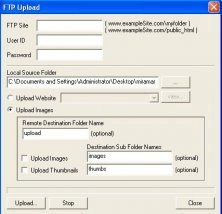
Digital Photo Resizer resizes directories of digital images i a few easy steps.
Comments